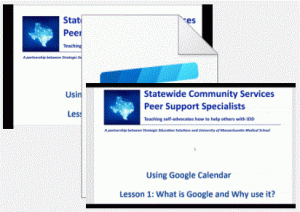The team at self-advocate central has posted free videos on using Google apps and Zoom. The videos are short, simple, and easy to follow. They include lessons on:
- How to set up a Google account;
- How to use Gmail;
- How to use Google Calendar;
- How to use Zoom; and
- How to use Google Forms.
The videos can be viewed for free on YouTube or Vimeo.
The videos were created for the Peer Supports Specialist project, but can be used by anyone who wants to learn to use technology. Feel free to share the links above!